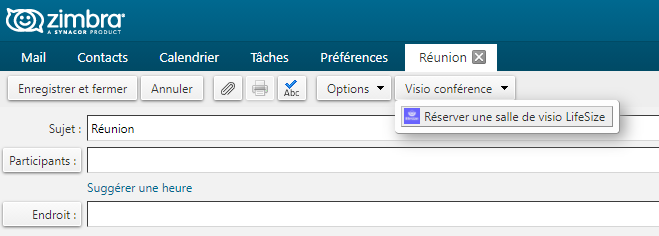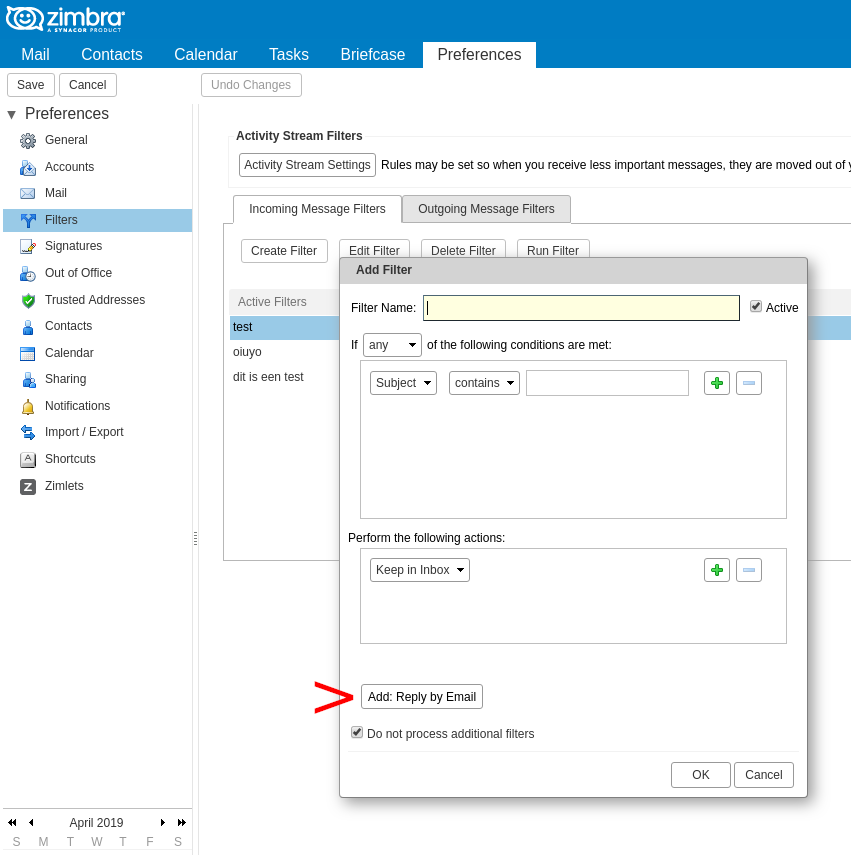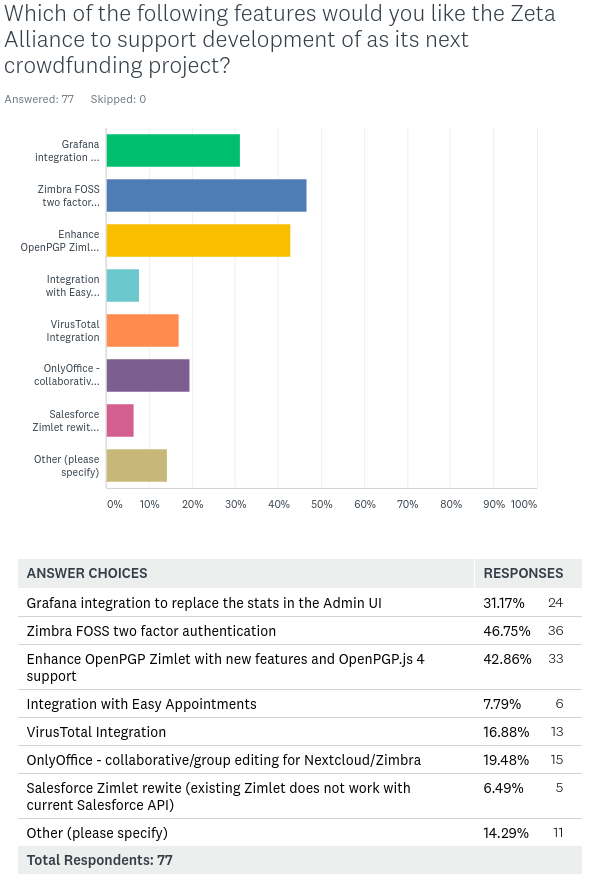In this article you will learn how to install Keycloak and how to set-up
Zimbra on Keycloak. Keycloak is an open source identity and access
management solution developed by RedHat.
By using Keycloak you will be able to manage all your users from
Keycloak and implement Single Sign-On. Keycloak offers SAML, OpenID,
social login, multi-factor authentication and more.
The technology used in this article is SAML, an open standard for Single
Sign-On. When using SAML an Identity Provider (IdP) will take care of
user authentication after which users can use their applications without
having to log-on to each of them separately. In SAML these applications
are called Service Providers (SP).
Learning objectives:
-
How-to Install Keycloak on Ubuntu 20.
-
Understand that Keycloak is a SAML IdP out of the box.
-
Configuring Zimbra as a SAML SP on Keycloak.
Further reading: https://github.com/Zimbra-Community/keycloak